* This website participates in the Amazon Affiliate Program and earns from qualifying purchases.
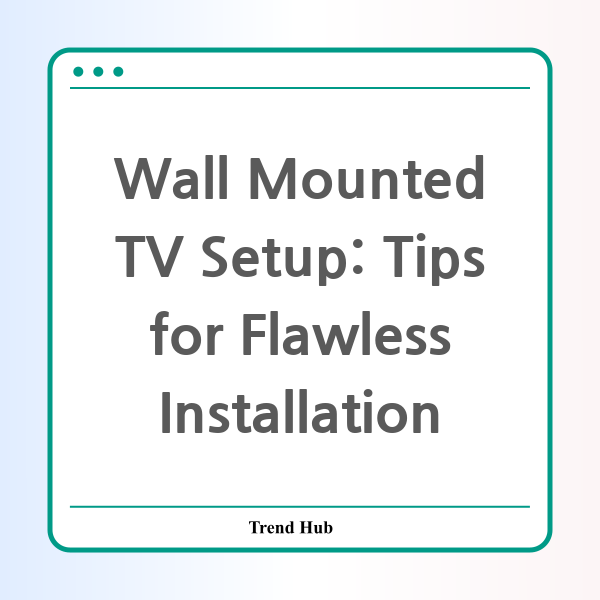
- Introduction to Wall Mounted TVs
- Choosing the Right Wall Mount
- Tools Needed for Installation
- Preparing Your Wall for Mounting
- Step-by-Step Installation Process
- Cable Management Solutions
- Final Touches and Best Practices
- Frequently Asked Questions (FAQ)
This guide provides essential tips and tricks for setting up a wall-mounted TV. It covers choosing the right mount, installation steps, and cable management solutions, ensuring a flawless installation that enhances your viewing experience while maximizing space.
Introduction to Wall Mounted TVs
Wall mounted TVs have become an increasingly popular choice for homeowners and renters alike. This trend is not just about aesthetics; it offers several advantages that make it a practical and stylish option for modern living spaces. In this section, we will explore the compelling reasons to consider wall mounting your television, along with insights into installation and the benefits it brings to your home.
One of the primary reasons for wall mounting a TV is space-saving. In today’s world, where living areas are often compact, wall mounting frees up valuable floor space that can be utilized for furniture or decorative elements. By elevating the TV, you create a more spacious atmosphere and eliminate the clutter that comes with large entertainment centers.
Additionally, wall mounted TVs can enhance the overall viewing experience. Mounting the TV at the correct height can reduce neck strain and provide a better viewing angle, especially in larger rooms. Experts recommend placing the center of the screen at eye level when seated, which typically ranges from 42 to 48 inches off the ground. This simple adjustment can greatly improve comfort during movie nights and binge-watching sessions.
Another benefit of wall mounted TVs is the ability to achieve a clean, streamlined look. Cables can be concealed within the wall or along it, providing a seamless integration that enhances the decor of your room. This not only makes your entertainment area look more polished but also minimizes distractions, allowing you to focus on your favorite shows or movies without the visual clutter of wires and cables.
Moreover, wall mounting can contribute to better sound quality. By positioning your TV at an optimal height and away from furniture that might obstruct sound waves, you can enhance audio clarity and immersion. Pairing your wall mounted TV with a soundbar or surround sound system can further elevate the experience, creating a home theater feel that rivals commercial cinemas.
However, it’s essential to consider a few key factors before proceeding with a wall mounted TV setup. The type of wall mount, wall material, and TV size are all critical elements that can impact the installation process and the overall effectiveness of your setup. We will delve deeper into these considerations in the following sections, ensuring you are well-prepared to make informed decisions.
In conclusion, wall mounted TVs offer a practical solution for maximizing space, enhancing viewing experiences, and achieving a visually appealing setup. As we continue through this guide, you will gain insights into choosing the right wall mount, the necessary tools for installation, and how to prepare your wall for a flawless setup. Get ready to transform your living space into an entertainment haven!
Choosing the Right Wall Mount
Choosing the right wall mount for your television is a crucial step in the wall-mounted TV setup process. With a myriad of options available, understanding the different types of mounts and their specifications can greatly enhance your viewing experience and ensure the safety of your TV. This chapter will guide you through the selection process, exploring the various types of mounts, compatibility considerations, and installation tips.
Types of Wall Mounts
There are primarily three types of wall mounts: fixed, tilting, and full-motion mounts. Each type has its unique features suited for different needs.
- Fixed Wall Mount: This is the simplest type of mount that keeps the TV flat against the wall. It is ideal for rooms where you can position the TV at eye level from your seating area. However, it does not allow for any angle adjustments, so it’s best for spaces with a direct view.
- Tilting Wall Mount: A tilting mount allows you to adjust the angle of the TV vertically. This is particularly useful if your TV is mounted higher on the wall, as it helps minimize glare and enhances viewing comfort.
- Full-Motion Mount: Also known as an articulating mount, this type offers the most flexibility. It allows you to extend, swivel, and tilt the TV, making it perfect for larger rooms or corner installations where viewing angles vary.
TV Compatibility
Before purchasing a wall mount, check the compatibility with your TV size and weight. Manufacturers typically list the TV sizes and the weight limits that their mounts can support. Additionally, look for the VESA (Video Electronics Standards Association) mounting pattern on the back of your TV, as this will dictate the type of mount you'll need. VESA patterns come in various dimensions, and ensuring that the mount matches your TV's specific pattern is essential for a secure installation.
Consider Your Wall Material
The type of wall on which you're mounting your TV is another significant factor. Common wall materials include drywall, brick, or concrete, and each requires different tools and hardware for installation. For instance, mounting on drywall may necessitate the use of toggle bolts or anchors to ensure stability, while drilling into brick or concrete will require a masonry bit. Understanding your wall type will help you choose the appropriate mount and installation methods.
Installation Considerations
When selecting a wall mount, consider the installation process as well. Some mounts offer easy DIY installation, while others may require professional assistance due to their complexity. If you opt for a DIY approach, ensure you have the right tools and take your time to follow the manufacturer’s instructions carefully. If you’re unsure, hiring a professional can save you time and prevent potential damage to your wall or TV.
Budget and Brand
Finally, your budget can influence your choice of wall mount. While it’s tempting to go for the cheapest option, investing in a reputable brand can ensure quality, reliability, and safety. Consider reading reviews and choosing mounts that offer a warranty for added peace of mind. By spending a little extra on a high-quality mount, you safeguard your TV investment.
In conclusion, selecting the right wall mount involves understanding your television's specifications, the type of mount, wall material, installation requirements, and budget constraints. By carefully considering each of these factors, you'll be poised to choose a mount that not only enhances your viewing experience but also ensures the safety and longevity of your wall-mounted setup.
Tools Needed for Installation
Setting up a wall-mounted TV can elevate your entertainment experience significantly. However, before you leap into the installation process, it is crucial to ensure you have the right tools at your disposal. This chapter delves into the essential tools you will need for a successful wall-mounted TV setup, ensuring you have everything ready for a seamless installation.
1. Stud Finder
A stud finder is an indispensable tool in your installation arsenal. It helps you locate wooden or metal studs behind your wall, which are essential for securely mounting your TV. When you find a stud, you can attach the wall mount directly to it, providing the necessary support for the weight of your TV. Without a stud finder, you risk drilling into empty spaces that could lead to a disastrous and unsafe mount.
2. Level
To achieve that perfect, eye-pleasing alignment of your wall-mounted TV, a level is essential. It ensures that your TV is straight and horizontally aligned, avoiding the unsightly look of a crooked screen. A small bubble level can work, or you can opt for a laser level for increased accuracy, especially with larger televisions.
3. Drill
A power drill is a must-have for creating pilot holes in your wall and securing the wall mount. Depending on the type of wall (drywall, concrete, etc.), you might need specific drill bits. A hammer drill is ideal for masonry walls, while a standard electric drill works well for drywall. Make sure to have the appropriate drill bits ready to match the screws provided with your wall mount.
4. Screwdriver
While many wall mounts come with mounting hardware that can be installed with a power drill, a screwdriver is useful for tightening screws and making minor adjustments. It’s good practice to have both Phillips and flat-head screwdrivers on hand, as different mounts may require different types of screws.
5. Measuring Tape
Accurate measurements are crucial for ensuring that your TV is placed at the right height and distance from your seating area. A measuring tape will help you determine the optimal viewing height and the distance required for a comfortable experience. Measure twice, drill once is a good mantra to follow!
6. Pencil
A simple pencil will be your best friend for marking the position of the wall mount on your wall. After measuring your desired height and spacing, lightly mark the spots where you will drill. This gives you a visual guide and helps prevent mistakes during the installation.
7. Socket Wrench
If your wall mount requires nuts or bolts for installation, a socket wrench will be essential. This tool allows you to securely tighten these components, ensuring a sturdy mount that will support your TV effectively. Depending on your mount's design, you may need different socket sizes, so having a set on hand is advisable.
8. Cable Management Tools
Once your TV is securely mounted, managing the cables is the next step for a polished look. Cable ties, clips, and a cable management system will help you organize and conceal wires. This not only enhances the aesthetic appeal of your setup but also prevents any accidental tugging or pulling on cables.
Conclusion
Having the right tools on hand can make the difference between a frustrating installation experience and a smooth, enjoyable one. By gathering these essential tools beforehand, you set yourself up for success. With everything ready, you can focus on the fun part—enjoying your newly mounted TV!
Preparing Your Wall for Mounting
When it comes to wall mounting your TV, the preparation of your wall is a crucial step that can greatly affect the installation process and the overall safety of your setup. This chapter will guide you through the essential steps to ensure your wall is ready for your new wall-mounted TV.
1. Assess Your Wall Type
The first step in preparing your wall for mounting is to identify the type of wall you have. Common wall types include drywall, concrete, brick, and plaster. Each type requires different mounting hardware and techniques. For instance, drywall requires the use of anchors or studs for secure mounting, while concrete walls may require masonry anchors. Take the time to understand your wall type to choose the right approach.
2. Locate the Studs
For secure installation, it's vital to locate the wall studs behind your drywall. Use a stud finder to pinpoint these sturdy wooden beams. Mark the locations with a pencil so you can align your mount securely. If you’re mounting a heavier TV, it's best to install the mount directly onto the studs to avoid any risk of pulling the mount out of the wall.
3. Choose the Right Height
Next, decide the optimal height for your TV. A good rule of thumb is to mount the TV at eye level when seated, typically around 42 to 48 inches from the floor. Measure the height and mark it on the wall to guide your installation. Consider the viewing distance and the size of the TV, as larger screens may require a higher mounting position.
4. Clear the Area
Before you begin the installation, ensure you clear the area around the wall where you will be working. Move any furniture or obstacles that might hinder your ability to work safely. It's also a good idea to lay down a drop cloth to protect your flooring from dust or debris.
5. Prepare the Wall Surface
Check the surface of the wall for any imperfections such as cracks, holes, or peeling paint that might affect the mounting process. If necessary, patch any holes and allow them to dry completely. A smooth, clean surface will help ensure that the mounting hardware will hold effectively.
6. Collect Necessary Tools
Gather all the tools you will need for the installation process. Basic tools include a drill, level, screwdriver, stud finder, and measuring tape. Having everything ready at hand will streamline the process and help avoid interruptions.
7. Check for Electrical Cords
Before drilling holes, be sure to check for any electrical wires or plumbing that may be hidden behind your wall. Use a wire detector to avoid damaging any hidden lines during installation. This not only prevents electrical hazards but also saves you from costly repairs.
By following these preparation steps, you will set a solid foundation for your wall-mounted TV installation. The time spent adequately preparing your wall will pay off, resulting in a clean and safe setup that enhances your viewing experience.
Step-by-Step Installation Process
Installing a wall-mounted TV can be an exciting yet daunting task. With the right approach, however, this process can be smooth and satisfying. This chapter will guide you through the essential steps for a flawless wall-mounted TV installation, ensuring that your entertainment setup looks great and functions effectively.
First, gather all necessary tools and materials. You will need a stud finder, a drill, a level, a screwdriver, and, of course, the wall mount bracket. It’s crucial to follow the manufacturer's instructions for the specific wall mount you have chosen, as various models may have different requirements.
The first step is to determine the optimal height for your TV. A common guideline is to place the center of the screen at eye level when seated. Measure the height of your seating area and adjust the wall mount position accordingly. Use a pencil to mark your desired height on the wall.
Next, locate the studs in your wall using a stud finder. Anchoring your wall mount into the studs, rather than just drywall, is vital for the safety and stability of your TV. Once you’ve located the studs, mark their positions on the wall to guide where you'll install the brackets.
After marking the studs, it's time to attach the wall mount bracket. Hold the bracket against the wall, aligning it with your stud markings, and use a level to ensure it's straight. Mark the drilling points through the bracket holes. Drill the holes into the studs, and then secure the bracket with screws, making sure they are tight and stable.
Now, it’s time to prepare your TV for mounting. Most TVs have mounting holes (VESA) on the back that are used to attach the mount. Attach the necessary mounting arms or plate to the back of the TV, ensuring that they are securely fastened.
With the TV prepared and the wall mount installed, it's time to lift the TV onto the mount. This step often requires two people; one to hold the TV and the other to secure it onto the wall mount. Carefully lift the TV and hook it onto the bracket, following the instructions provided with your mount. Ensure it locks in place as intended.
Once the TV is mounted, checking its alignment is essential. Use the level once more to ensure the TV is perfectly straight. Adjust as necessary, and tighten any remaining screws to ensure everything is secure.
One key element that can be overlooked is cable management. To achieve a clean and professional look, consider using cable covers or conduits that can be mounted to the wall. This will help conceal unsightly wires and create a streamlined appearance.
Finally, take a moment to customize the settings on your TV for optimal viewing. Adjust the picture settings and sound to your preference. Enjoy the fruits of your labor with a perfect viewing experience.
In conclusion, the step-by-step installation process of a wall-mounted TV involves careful planning, precise measurements, and a little muscle. By following these guidelines, you can create a stunning and functional entertainment setup that enhances your living space.
Cable Management Solutions
When you've put in the effort to mount your TV seamlessly on the wall, the last thing you want is a tangled mess of cables ruining the aesthetic appeal of your room. Effective cable management is crucial to ensure your wall-mounted TV installation looks polished and professional. In this chapter, we will explore various solutions and techniques to manage those pesky cables.
First and foremost, let's discuss the importance of planning your cable run before you even begin installation. Take the time to visualize where your TV will be positioned and determine the best path for your cables. This foresight can save you from headaches later on. Keeping your cables hidden not only enhances the visual experience but also protects them from damage.
One popular method for cable management is to use cable conduits. These are hollow tubes that can be painted to match your wall color, offering a sleek and streamlined appearance for your cables. They can be mounted either on the wall surface or inside the wall itself if you're planning a more permanent installation. If you decide to route your cables inside the wall, ensure it complies with local building codes.
Another effective solution is to employ a cable management box. These boxes can house multiple cables and hide them away from view, preventing clutter from accumulating around your TV area. Look for a box with a design that allows for easy access to your cables whenever you need to make connections or adjustments.
If you prefer a more minimalist approach, consider using adhesive cable clips. These clips can be easily affixed to the wall and will keep your cables neatly organized and out of sight. They are especially useful for running cables along the edges of your walls, ensuring they remain secure and less prone to accidental yanking.
For those who have multiple devices connected to their TV, a cable management rack may be a worthwhile investment. These racks can be placed behind your TV or nearby and provide a dedicated space for all your devices, cables, and even power strips, keeping everything in one organized location.
Lastly, don’t forget about labeling your cables. This simple step can save you a lot of time and frustration in the future. By using inexpensive label makers or colored tape, you can easily identify which cable belongs to which device, making it much simpler to troubleshoot or rearrange your setup as needed.
In conclusion, effective cable management is essential for maintaining the aesthetic of your wall-mounted TV setup. By utilizing conduits, boxes, clips, racks, and labels, you create a clean, organized space that not only looks great but also makes your TV experience more enjoyable. Remember, the goal is to keep things tidy while giving you easy access to your devices whenever required.
Final Touches and Best Practices
After successfully mounting your TV on the wall, it’s time to focus on the final touches and best practices that will ensure a polished look and optimal performance. This section will guide you through the essential steps to take after installation, emphasizing aesthetic appeal and functionality.
First and foremost, consider the positioning of your TV. Ideally, the center of the screen should be at eye level when you're seated. A good rule of thumb is to position the TV such that the middle of the screen is approximately 42 inches from the floor. This can vary depending on your seating arrangement, so adjust according to your specific setup.
Next, let’s talk about cable management. A clutter of cables can detract from the sleek look of your wall-mounted TV. To tackle this issue, you can use cord covers that blend with your wall color, or you can choose to route the cables inside the wall if your installation allows for it. For those using cord covers, they come in various sizes and can be painted to match your wall for a seamless look. Alternatively, if you’re not comfortable with cutting into your walls, consider using decorative cable ties or clips that can help keep cables organized and out of sight.
Another aspect to consider is the placement of your media devices. Instead of cluttering the space around your TV with devices like DVD players, game consoles, and streaming boxes, think about using a media console or floating shelves. These can help create a clean look while providing you with easy access to your devices. If you choose to use a wall-mounted shelf, ensure it is securely fastened and can bear the weight of your devices.
Lighting plays a crucial role in the overall viewing experience. Position your TV away from direct light sources, which can create glare and hinder visibility. Accent lighting or wall sconces can enhance your viewing area while providing a comfortable ambiance. Consider using dimmable lights or smart bulbs to adjust the brightness according to the time of day or the content you are watching.
Furthermore, sound quality is often overlooked in wall-mounted TV setups. If you have an audio system, ensure your speakers are placed strategically around the room for optimal sound distribution. Wireless speakers or soundbars can be mounted or positioned without taking up valuable floor space, enhancing your multimedia experience.
Finally, regular maintenance is key to preserving your setup. Dust your TV and surrounding areas regularly, and ensure that all connections and mounts are secure. Checking for issues such as loose cables or connections every few months can help prevent larger problems down the line.
In conclusion, the final touches and best practices for a wall-mounted TV setup are crucial for maximizing your viewing experience. By focusing on aesthetics, cable management, device placement, lighting, sound quality, and maintenance, you can create a polished and effective home entertainment system. Take the time to implement these practices, and enjoy a seamless and enjoyable viewing experience for years to come!
Frequently Asked Questions (FAQ)
- What tools do I need to mount a TV on the wall?
- You'll need a drill, level, stud finder, screwdriver, and possibly a socket wrench depending on the mount type.
- How do I choose the right wall mount for my TV?
- Consider the TV size and weight, wall type, and desired viewing angle. Compatibility and VESA standards are crucial.
- Can I mount my TV by myself?
- Yes, but it's recommended to have a second person assist, especially for larger TVs, to ensure safety and proper installation.
- What if I don't have studs in my wall?
- You can use toggle bolts or a mount designed for drywall, but ensure it can support your TV's weight securely.
- How do I manage cables when mounting a TV?
- Use cable covers or conduit for a clean look. Plan your cable routing before installation to minimize visible wires.
* This website participates in the Amazon Affiliate Program and earns from qualifying purchases.