* This website participates in the Amazon Affiliate Program and earns from qualifying purchases.
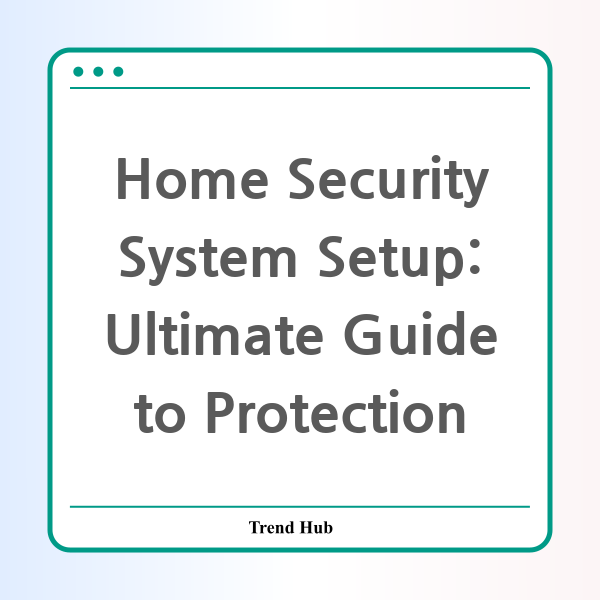
- 1. Introduction to Home Security Systems
- 2. Choosing the Right Security System for Your Needs
- 3. Essential Components of a Home Security Setup
- 4. Step-by-Step Guide to Installing Your Security System
- 5. Best Practices for Monitoring Your Home Security
- 6. Troubleshooting Common Security System Issues
- 7. Evaluating Your Home Security Needs Regularly
- 8. Conclusion: Building a Safe and Secure Home
- Frequently Asked Questions (FAQ)
This comprehensive guide to home security system setup offers essential insights into choosing, installing, and maintaining effective security measures. Learn the best practices for protecting your home, troubleshooting common issues, and evaluating your security needs over time.
Introduction to Home Security Systems
In today’s ever-changing world, the safety of our homes has become paramount. Home security systems are no longer a luxury but a necessity for homeowners seeking peace of mind and protection against potential threats. Understanding the fundamentals of home security systems is the first step in safeguarding your property and loved ones.
A home security system is a combination of devices and monitoring services designed to protect your home from theft, fire, and other emergencies. These systems can range from simple setups with a few cameras and alarms to complex networks integrating advanced technology, such as smart home features, that allow for remote monitoring and control.
When considering a home security system, it’s essential to evaluate your specific needs. For instance, families with children or elderly members may require different features compared to those living alone. Understanding the various types of threats in your area can also inform your choice of a system. For example, if you live in a high-crime neighborhood, a more robust system with 24/7 monitoring may be advisable.
The essential components of a home security system typically include alarms, surveillance cameras, motion detectors, and door/window sensors. Alarms serve as the first line of defense, alerting you and/or authorities in the event of a break-in. Surveillance cameras can provide visual evidence, while motion detectors help monitor unusual activity, ensuring no movement goes unnoticed.
Modern technology has advanced home security systems, making them more intuitive and effective. Smart home integration allows users to manage their security systems remotely via smartphones or tablets. This feature enables real-time alerts and the ability to view live feeds from cameras, granting homeowners control over their security from anywhere.
Moreover, the insurance benefits of installing a home security system cannot be overlooked. Many insurance companies offer discounts on homeowner’s insurance premiums for houses with security systems installed. This financial incentive reinforces the importance of investing in security.
As we delve deeper into the subsequent chapters, we will explore how to choose the right security system tailored to your needs, essential components of an effective setup, and step-by-step installation procedures. Our goal is to equip you with the knowledge needed to build a safe and secure environment for you and your family.
By the end of this guide, you will have a comprehensive understanding of how to protect your home like a pro. Whether you’re a first-time homeowner or looking to upgrade your existing security, this guide will serve as your roadmap to achieving peace of mind.
Choosing the Right Security System for Your Needs
When it comes to protecting your home, choosing the right security system can feel overwhelming, given the myriad of options available today. This chapter aims to guide you through the selection process, ensuring you find a system that suits your specific needs, budget, and lifestyle.
First, it’s important to understand the various types of home security systems. There are traditional wired systems, wireless systems, and smart home security solutions that integrate with your existing smart devices. Each type has its pros and cons, making it crucial to evaluate what will work best for your home.
1. Assess Your Security Needs
The first step in choosing the right system is to assess your security needs. Consider factors such as the size of your home, the number of entry points, and the crime rate in your neighborhood. For instance, if you live in a high-crime area, you may want a more comprehensive system with cameras and motion detectors.
2. Determine Your Budget
Once you have a clear understanding of what you need, set a budget. Security systems can vary widely in price. Basic systems may cost a few hundred dollars, while advanced smart home systems can climb into the thousands. It's helpful to prioritize your needs and invest in essential features first.
3. Research System Features
Different systems offer varying features. Look for systems that provide a combination of video surveillance, alarm alerts, and monitoring services. For example, systems with smartphone integration allow you to monitor your home remotely and receive alerts in real-time.
4. Installation Method
Consider how you want to install the system. DIY systems can save you money and give you the freedom to customize the setup. However, professional installation may be necessary for more complex systems to ensure everything is set up correctly and works seamlessly.
5. Check Compatibility and Integrations
If you already have smart devices, ensure that your chosen security system is compatible with them. Many modern systems can seamlessly integrate with smart doorbells, locks, and lighting, allowing for a more cohesive smart home experience.
6. Read Reviews and Ratings
Before making a decision, read user reviews and ratings of security systems you’re considering. Feedback from actual users can provide insights into the system's reliability, user-friendliness, and the quality of customer support you can expect.
7. Consider Monitoring Options
Choose between self-monitoring and professional monitoring. Self-monitoring can save you money, but you’ll need to be vigilant about checking your alerts. Professional monitoring provides peace of mind, as trained personnel can respond instantly to suspicious activities.
Ultimately, selecting the right home security system is about balancing your needs with your budget and ensuring you feel safe in your own home. With careful consideration and research, you’ll be well-equipped to make an informed decision that enhances the security of your living space.
Essential Components of a Home Security Setup
Creating a secure environment for your home starts with understanding the essential components that make up a reliable home security system. The right setup not only deters potential intruders but also provides peace of mind for you and your family. In this chapter, we will explore the critical elements of a home security system and how they contribute to your overall safety.
1. Security Cameras: The eyes of your home security system, security cameras play an integral role in monitoring your property. They come in various types, such as indoor, outdoor, wired, and wireless. Modern security cameras often feature high-definition video, night vision, and motion detection capabilities. For example, a homeowner might install outdoor cameras at key entry points, enhancing their ability to deter crime and capture evidence if an incident occurs.
2. Alarm System: A robust alarm system acts as your first line of defense against unauthorized entry. This system typically includes door and window sensors that trigger an alarm when breached. Additionally, many alarm systems can be connected to a monitoring service that alerts authorities in case of a break-in. Consider investing in a system that offers smartphone alerts, allowing you to stay informed while away from home.
3. Motion Detectors: These devices complement your alarm system by detecting movement in designated areas. Motion detectors can be placed in strategic locations, such as hallways or driveways, to provide additional security. Advanced models can differentiate between human movement and pets, reducing false alarms and ensuring accuracy.
4. Smart Door Locks: Upgrading to smart locks is another effective way to enhance your home security. These locks can be controlled remotely via a smartphone app, enabling you to lock or unlock your doors from anywhere. Some smart locks even allow temporary access codes for guests or service personnel, ensuring you maintain control over your home’s access.
5. Home Security Signage: Sometimes, the mere presence of security signage can act as a deterrent to potential intruders. Displaying signs from recognized security companies or placing cameras visibly can discourage criminal activity before it happens. This psychological aspect plays a crucial role in home security.
6. Control Panels: The central hub of your security system, the control panel allows you to manage all components, such as cameras, alarms, and sensors. A user-friendly interface is essential, as it simplifies the process of arm and disarming the system. Many modern panels come with touchscreens and mobile connectivity for enhanced convenience.
7. Monitoring Services: While you can set up your security system, employing a professional monitoring service adds an essential layer of security. These services monitor your home 24/7 and can respond quickly in emergencies. Choose a service that integrates well with your existing systems and offers features like mobile alerts and response protocols.
Understanding and implementing these essential components will significantly boost the effectiveness of your home security system. Regularly reviewing and updating your security setup ensures that you remain one step ahead of potential threats, securing your home and family against evolving risks.
Step-by-Step Guide to Installing Your Security System
Installing a home security system can seem daunting, but with the right approach, you can achieve effective protection for your home. This guide will provide you with a systematic step-by-step process that ensures your security system is up and running efficiently.
1. Assess Your Security Needs
Before starting the installation, assess your home’s security needs. Walk around your property and identify vulnerable areas. Consider what you want to protect, such as doors, windows, garages, and outdoor spaces. This will help in determining the type and number of security devices required.
2. Choose the Right Security System
Not all security systems fit every home. Based on your assessment, select a system that includes the necessary components. Some factors to consider include whether you prefer a wired or wireless system, the inclusion of cameras, motion detectors, or alarms, and whether it has remote monitoring capabilities.
3. Gather Your Tools
Ensure you have the necessary tools for installation. Common tools may include a drill, screwdrivers, a level, and possibly a ladder for accessing high points. Having everything ready will streamline the installation process.
4. Install the Control Panel
The control panel is the heart of your security system. Choose a central location within your home, preferably near entry points and power outlets. Mount the panel according to the manufacturer’s instructions, ensuring it is secured and easily accessible for future adjustments.
5. Install Sensors and Cameras
Begin with door and window sensors. Install these on every entry point you identified earlier, ensuring they are placed at the right height for optimal performance. For cameras, consider strategic placements that cover vulnerable areas without compromising privacy. Ensure they have a power source or are fully charged if they are battery-operated.
6. Set Up Motion Detectors
Position motion detectors in high-traffic areas of your home, such as hallways and rooms leading to exits. The optimal height for installation is typically around 6 to 8 feet off the ground. Ensure they are directed towards areas where you want to detect movement without being obstructed by furniture or walls.
7. Connect to the Monitoring System
If your system includes remote monitoring, follow the instructions to connect your devices to your home Wi-Fi or cellular network. This step is crucial for ensuring that alerts and notifications are sent to you or a monitoring service when an event is detected.
8. Test Your System
After installation, conduct a thorough test of your system. Trigger each sensor and camera to ensure they respond correctly. Verify that your app or monitoring service receives notifications as intended. Testing is key to ensuring your system functions properly before an actual emergency arises.
9. Secure and Maintain Your System
Once everything is installed and tested, secure the control panel and any exposed wiring. Regular maintenance checks will help keep your system in good working condition. Periodically test sensors, replace batteries, and update software to ensure continuous protection.
Conclusion
By following this step-by-step guide, you will have successfully installed a home security system tailored to your needs. Remember, a well-installed system is your first line of defense against potential threats, so take your time and ensure each step is completed thoroughly. With your security system in place, enjoy the peace of mind that comes with the knowledge that you are protecting your home effectively.
Best Practices for Monitoring Your Home Security
Monitoring your home security system is a critical component of ensuring your home remains safe and secure. In this chapter, we will explore best practices that can help you effectively monitor and manage your home security systems.
1. Choose the Right Monitoring Plan
First and foremost, select a monitoring plan that fits your lifestyle and security needs. There are typically three types of monitoring: self-monitoring via smartphone apps, professional monitoring that alerts teams who can respond quickly, and hybrid systems that offer a combination of both. Each plan has distinct advantages; for instance, self-monitoring keeps costs lower, while professional monitoring provides peace of mind with 24/7 oversight.
2. Utilize Smart Technology
In the age of smart homes, take advantage of technology that integrates with your security system. Smart cameras, doorbell cameras, and motion detectors can provide real-time updates directly to your smartphone. Setting alerts for unusual activities can help you respond immediately, ensuring your home remains secure.
3. Regular Check-Ins
Make it a habit to conduct regular check-ins on your security system and devices. Whether it’s checking your camera feeds, ensuring sensors are functioning, or reviewing alerts, consistency is key. You might set a weekly reminder to assess your systems and ensure everything is operating as intended.
4. Test Your Systems
It’s essential to test your system regularly. This includes checking the batteries in wireless devices, ensuring cameras are correctly positioned, and testing alarms. Schedule tests at least once every few months, as this will help you identify any weaknesses in your setup.
5. Review Security Footage
If your system includes video surveillance, routinely review the footage, especially around entry points and high-traffic areas. This not only allows you to keep an eye on unusual activity but can also provide valuable insights on potential vulnerabilities in your security coverage.
6. Customize Alerts and Notifications
Adjust the settings for alerts to ensure you receive notifications that are most relevant to you. Customizing alerts based on your schedule and lifestyle can help eliminate unnecessary distractions while ensuring you remain informed about critical events.
7. Educate Your Family
Everyone in your household should know how to engage with the monitoring system. Provide training on how to use security devices, recognize alerts, and understand the procedures to follow in case of an emergency. The more informed everyone is, the more secure your home will be.
8. Analyze Your Data
Some security systems provide analytics based on the data collected. Analyzing patterns in activity can help you understand when your home is most vulnerable. This allows you to adjust your monitoring strategies accordingly, such as increasing vigilance during specific times of the day or when unusual activity is detected.
Conclusion
By following these best practices for monitoring your home security system, you can enhance your overall protection and ensure your home remains a safe haven. Stay proactive, stay informed, and remember that a vigilant approach is your best defense against potential threats.
Troubleshooting Common Security System Issues
Home security systems are essential for protecting your property, but like any technology, they can sometimes experience issues. Understanding how to troubleshoot these problems can save you time, money, and unnecessary stress. This chapter will guide you through some common security system problems and their solutions.
Identifying the Problem
The first step in troubleshooting is accurately identifying the issue at hand. Common problems may include:
- Inconsistent alarm triggers
- Cameras not functioning
- Connectivity issues with mobile apps
- Dead sensors
- Frequent false alarms
Understanding the symptoms of each issue will help you narrow down the possible causes.
Check Your Power Sources
Many problems arise from simple power issues. Start by checking if all components, including cameras, sensors, and control panels, are adequately powered. Ensure that:
- Battery-powered devices have fresh batteries installed.
- Wired systems are properly plugged in and not damaged.
Sometimes, power outages can also disrupt your security setup. Consider using a backup battery or an uninterruptible power supply (UPS) to ensure continuous operation.
Examine Your Sensors
Sensors can become misaligned or dirty, leading to false alarms or missed detections. Inspect your motion sensors and door/window sensors:
- Wipe them clean from dust and debris.
- Ensure they are aligned correctly and can communicate with the central control unit.
For motion sensors, consider testing them by walking in front of the sensor to confirm they are activated correctly.
Connectivity Issues
Connectivity problems can prevent your mobile app from receiving alerts or allow you to monitor your property remotely. To troubleshoot connectivity issues:
- Restart your router and the security system's control panel.
- Check that your system is connected to the correct Wi-Fi network.
- Ensure that your internet connection is stable by running a speed test.
Review System Settings
Sometimes, the problem lies in the configuration of your security system. Review your settings and ensure that:
- Notifications and alerts are correctly set up in the mobile app.
- All devices are registered in the system.
- The system is in the right mode (e.g., armed or disarmed).
Consult the User Manual or Support Team
If the above steps do not resolve your issue, refer to the user manual for specific troubleshooting instructions tailored to your system model. Alternatively, reach out to customer support. Most companies provide assistance via phone, chat, or email, and their expertise can help you quickly resolve more complex issues.
Regular Maintenance
Preventive measures can often reduce the frequency of issues. Regularly check and maintain your system by:
- Testing all components monthly.
- Updating software and firmware as necessary.
- Replacing batteries at scheduled intervals.
By staying ahead of potential problems, you can enjoy peace of mind knowing your security system is functioning optimally.
Conclusion
While encountering issues with your home security system can be frustrating, knowing how to troubleshoot effectively empowers you to handle problems confidently. By following the steps outlined in this chapter, you can maintain a secure environment and ensure that your home is protected at all times.
Evaluating Your Home Security Needs Regularly
As a homeowner, ensuring your property is safe and secure should always be a top priority. However, even the best security systems require regular evaluation to remain effective against evolving threats. This chapter will guide you through the process of assessing your home security needs, helping you recognize what may have changed since the initial setup and how to address those changes.
First and foremost, understanding the factors that influence your security needs is crucial. This includes changes in your neighborhood, lifestyle, or personal circumstances. For example, if a new construction has commenced in your area, it may attract increased foot traffic or lead to unfamiliar faces nearby. Similarly, if you’ve begun working from home, you may find that additional security measures are necessary.
Another aspect to consider is the technology itself. With rapid advancements in security technologies, it’s essential to keep your system up-to-date. For instance, if your system is several years old, it may not have features that newer models offer, such as integration with smart home devices or enhanced motion detection capabilities. Regularly reviewing your system can help you identify whether an upgrade is necessary.
Next, conducting a physical walk-through of your property can provide valuable insights. Begin by checking all entry points, including doors and windows, ensuring locks are functioning and secure. Consider whether the visibility around your property has changed; for example, have trees or shrubs grown that might obstruct views, providing cover for potential intruders? Addressing these physical barriers may involve trimming or removing vegetation to ensure clear sightlines.
Utilizing technology can also simplify your evaluation process. Many modern security systems come equipped with monitoring apps that provide real-time alerts or the ability to check your home remotely. Review these alerts and any recorded activity to identify patterns or unusual occurrences. Assessing this data can highlight times when your property may be more vulnerable, enabling you to adjust your security measures accordingly.
Effective communication with your neighbors can also play a significant role in maintaining security. Consider establishing a neighborhood watch or simply discussing safety concerns with the people living nearby. They can provide additional perspectives on local crime trends and safety tips, enhancing the overall security of your community.
After you’ve identified potential vulnerabilities, it’s crucial to prioritize solutions. Determine which areas require immediate attention and which can be addressed in the long term. This often involves a balance between cost and necessity; some upgrades may be more critical than others, depending on your unique situation.
Regular evaluations should not be a one-time task. Set reminders to assess your security needs semi-annually or annually. Additionally, after any significant change in your life—such as the addition of a family member, purchasing high-value items, or a change in your work schedule—consider revisiting your security setup.
In conclusion, evaluating your home security needs regularly is vital to ensuring your home remains a safe haven. By keeping abreast of technological advancements, conducting thorough physical assessments, communicating with neighbors, and regularly scheduling evaluations, you empower yourself to adapt your home security measures proactively. Remember, a secure home is not just about installing a security system; it’s about tailoring those measures to fit your evolving lifestyle and ensuring peace of mind for you and your loved ones.
Conclusion: Building a Safe and Secure Home
As we draw to the end of this ultimate guide to home security system setup, it's crucial to reflect on the multifaceted approach required to ensure a safe and secure environment for you and your loved ones. The importance of a robust security system cannot be overstated; it is your first line of defense against potential intruders and emergencies. However, a good system is not merely about having the latest technology—it's about understanding your unique needs and effectively integrating security into your daily life.
A well-rounded home security strategy begins with a comprehensive assessment of your individual circumstances. Every home is different, and so are its vulnerabilities. Consider conducting a thorough security audit. Look for weak points such as poorly lit areas, unlocked doors, and unsecured windows. By identifying these vulnerabilities, you can tailor a security plan that effectively addresses your specific concerns.
Next, remember that the best security system is one that you are actively engaged with. Don’t just set it and forget it. Regularly review the components of your setup—cameras, alarms, sensors—and ensure they are functioning optimally. Investing in maintenance and updates can significantly enhance the life of your system and keep you ahead of potential threats.
Moreover, technology is constantly evolving. Stay informed about new developments in home security technology. Features like smart locks, video doorbells, and mobile monitoring applications can provide enhanced protection and convenience. For instance, smart locks not only allow you to secure your home without traditional keys but also enable you to grant temporary access to visitors, such as dog walkers or cleaners, enhancing flexibility while maintaining security.
Equally important is your awareness and preparedness in case of an emergency. Develop a response plan for various scenarios, including break-ins, fires, or medical emergencies. Conduct drills with family members to ensure everyone knows their role in these situations. This proactive approach fosters a culture of safety and preparedness in your household.
As we conclude, remember that the goal of your home security system is to create a safe and secure haven for you and your family. Building that sanctuary involves more than just installing devices; it is about cultivating a mindset centered on vigilance, education, and readiness. Continue to educate yourself about home security trends, and don’t hesitate to reach out for professional advice when needed. In doing so, you will not only protect your home but also gain peace of mind knowing that you have taken the necessary steps to secure what matters most.
Your journey towards a safer home may seem daunting, but with the right knowledge and tools at your disposal, you can navigate the complexities of home security with confidence. Protecting your home like a pro is an ongoing commitment—one that pays dividends in safety, comfort, and peace of mind. Stay safe!
Frequently Asked Questions (FAQ)
- What should I consider when choosing a home security system?
- Consider factors such as the size of your home, types of security features you need, your budget, and whether you prefer a DIY system or professional installation.
- How do I install a home security system?
- Follow the manufacturer's instructions for your system, ensuring proper placement of cameras and sensors. Most systems come with step-by-step installation guides.
- Can I monitor my home security system remotely?
- Yes, many modern home security systems offer mobile apps that allow you to monitor your property in real-time from anywhere.
- What types of sensors are essential for a home security system?
- Essential sensors include door/window sensors, motion detectors, and smoke or carbon monoxide detectors for comprehensive protection.
- How often should I test my security system?
- It's recommended to test your security system monthly to ensure all components are functioning properly and to update any software as needed.
* This website participates in the Amazon Affiliate Program and earns from qualifying purchases.